benschubert.infrastructure.postgres role – Configure a PostgreSQL instance using podman
Note
This role is part of the benschubert.infrastructure collection (version 0.0.1).
It is not included in ansible-core.
To check whether it is installed, run ansible-galaxy collection list.
To install it use: ansible-galaxy collection install benschubert.infrastructure.
To use it in a playbook, specify: benschubert.infrastructure.postgres.
Entry point main – Configure a PostgreSQL instance using podman
Synopsis
Configure PostgreSQL instance in a podman container
Requires a container with PostgreSQL 18+
Parameters
Parameter |
Comments |
|---|---|
The path to where the Grafana configuration is kept This is used to install a basic PostgreSQL dashboard for viewing metrics |
|
The name to give the podman pod in which the PostgreSQL container will be launched |
|
The path on disk where to store the data from PostgreSQL |
|
The name of the database to create |
|
The container image path and tag to use for Postgres Default: |
|
The name of the podman network to which the PostgreSQL instance will be exposed |
|
The podman secret containing the password to connect to the database |
|
The name of the user to use to connect to the database |