benschubert.infrastructure.authentik_application module – Allows administration of Authentik applications
Note
This module is part of the benschubert.infrastructure collection (version 0.0.1).
It is not included in ansible-core.
To check whether it is installed, run ansible-galaxy collection list.
To install it, use: ansible-galaxy collection install benschubert.infrastructure.
To use it in a playbook, specify: benschubert.infrastructure.authentik_application.
Synopsis
This module allows the administration of Authentik applications via the Authentik API.
Parameters
Parameter |
Comments |
|---|---|
The configuration for the specified application |
|
The group in which to add the application on the Authentik UI |
|
The description of the application |
|
The url to the icon to display for this application |
|
The name of the application |
|
Whether the application should be opened in a new tab in the main application list Choices:
|
|
The id of the provider assigned to the application |
|
The slug used as a unique id for the application |
|
The token used to authenticate against the Authentik server |
|
The URL at which to contact the Authentik server |
|
PEM formatted file that contains a CA certificate to be used for validation |
|
Whether the entity should exist or not Choices:
|
|
The timeout to set when contacting the Authentik Server. If your server is slow to respond, it might be necessary to bump this Default: |
|
If false, SSL certificates will not be validated. This should only set to false used on personally controlled sites using self-signed certificates. Choices:
|
Examples
- name: Configure an application for Traefik's dashboard
benschubert.infrastructure.authentik_application:
authentik_token: <my-secret-token>
authentik_url: https://authentik.test/
application:
name: Traefik's dashboard
slug: traefik-dashboard
provider: 1
Return Values
Common return values are documented here, the following are the fields unique to this module:
Key |
Description |
|---|---|
The information returned by the Authentik API Returned: always Sample: |